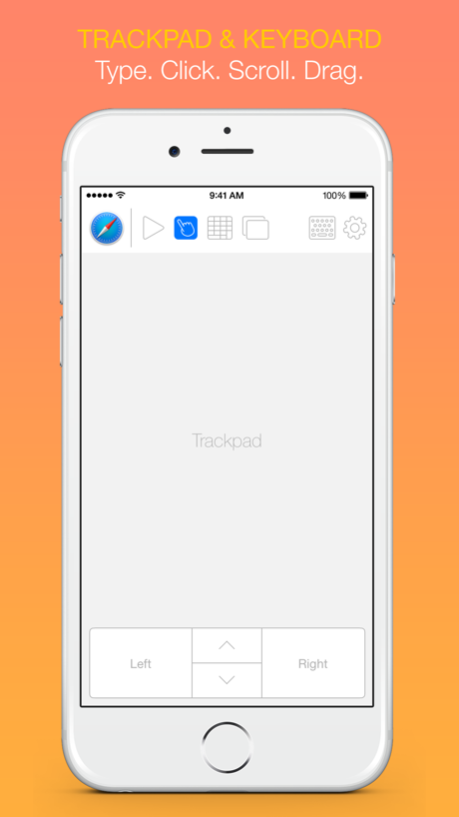Remote Buddy Mobile 1.3
Continue to app
Free Version
Publisher Description
++ OLD VERSION! ++ PLEASE USE VERSION 2 OF REMOTE BUDDY MOBILE! ++
Thanks!
Remote Buddy Mobile V1 is no longer updated and will no longer be available shortly.
Use your iOS device as a remote, trackpad and keyboard for your Mac. Beam your Mac's screen right onto your device with the integrated screen sharing module. Turn your Apple Watch into a remote control for your Mac with the included Watch App. Or manage apps and run actions.
Use Remote Buddy Mobile as a powerful remote for your Mac-based home theater (HTPC), to control your presentations, to keep an eye on or even access the screen from another room (via built-in screen sharing) and much, much more. One solution - tailor-made and seamlessly integrated.
Remote Buddy Mobile is the mobile companion app for Remote Buddy, the most powerful remote control solution for the Mac. It is built using the latest iOS technologies to support iPhone, iPad, iPod touch and Apple Watch.
KEY FEATURES
• Remote Control
Control 100+ popular Mac apps through Remote Buddy's tailor-made plugins. In gesture mode, you can control the Mac without looking at your device. You can also use Remote Buddy's Virtual Remote - the ONLY full Apple Remote emulation.
• Screen Sharing (IAP)
Enjoy fast access to your Mac's screen content directly on your device. Supports multiple displays, zooming, trackpad and touchscreen modes. Seamlessly integrated, so you can access screen sharing any time with a single tap.
• Trackpad
The multitouch trackpad supports clicking, dragging and scrolling with the gestures known from Mac trackpads.
• Keyboard
Type text into browsers, search fields, editors and more. Comes with support for the iOS keyboard's dictation feature, modifier and cursor keys.
• Actions and App Control
Pick from Remote Buddy's huge library of app-specific actions, launch, switch and quit apps right from your device. Mark frequently used items as favorites for quick access.
• Numpad (IAP)
Use the numeric keypad to f.ex. enter channel numbers or assist you entering data into your favorite spreadsheet app.
• Watch App
The bundled Watch App turns your Apple Watch into a remote control with presenter mode and dictation keyboard. You can also execute actions, switch and even quit apps right from your wrist.
• Night Mode (IAP)
An eye-friendly, dark color scheme optimized for use in dark environments. Can be activated automatically between sunset and sunrise, calculated automatically based on location and time.
• Power Control
Sleep, Reboot or Shut down actions are easily accessible. Using Wake-On-LAN, Remote Buddy Mobile can also wake your Mac from sleep again.
• Modern
Remote Buddy Mobile is a new app that has been designed from the ground up using the latest iOS technologies.
APPLE WATCH APP
• Remote Control
Control 100+ popular Mac apps through Remote Buddy's tailor-made plugins - including Virtual Remote - the only full Apple Remote emulation on the market.
• Actions and App Control
Pick from Remote Buddy's huge library of app-specific actions, launch, switch and quit apps right from your wrist.
• Presenter Mode
Basic previous slide/next slide remote - with a live picture of your screen for orientation.
• Dictation Keyboard
Dictate text to your Apple Watch and have Remote Buddy type it on your Mac.
SUPPORTED APPS
Some of the Mac apps that Remote Buddy for Mac and – henceforth – Remote Buddy Mobile can control out of the box:
Acrobat Pro, Adobe Bridge, Adobe Reader, AirFoil, Aperture, Audio Hijack (Pro), ComicBookLover, Capture One (Pro) 5, DVD Player, EyeTV, FlexTime, Firefox, Front Row, GarageBand, Google Earth, Google Chrome, iPhoto, iTunes, Keynote, Lightroom 1/2/3/4/5, Mac Blu-Ray Player, Movist, MPlayer X, OpenOffice.org Impress, PhotoBooth, Plex, PowerPoint, Preview, QuickTime Player, Rdio, Roxio Video Player, Safari, Skim, Soundcloud, Spotify, Toast Video Player, VoodooPad, VLC, XBMC, Yojimbo
A complete list is available at the Remote Buddy website.
SPECIAL REQUIREMENTS
• Requires a Mac with macOS running Remote Buddy 1.27 or later. Licenses for Remote Buddy for the Mac are sold separately and not included with this app.
Apr 16, 2018
Version 1.3
This app has been updated by Apple to display the Apple Watch app icon.
- NEW: Smart Rotation Lock
Remote Buddy Mobile no longer changes from portrait to landscape orientation unless you're using Screen Sharing. You can control this behavior via a new option in Settings.
- Bugfixes
If you like Remote Buddy and feel generous, please leave a review. It makes a huge difference for us. Thanks in advance! :-)
About Remote Buddy Mobile
Remote Buddy Mobile is a free app for iOS published in the System Maintenance list of apps, part of System Utilities.
The company that develops Remote Buddy Mobile is IOSPIRIT GmbH. The latest version released by its developer is 1.3.
To install Remote Buddy Mobile on your iOS device, just click the green Continue To App button above to start the installation process. The app is listed on our website since 2018-04-16 and was downloaded 2 times. We have already checked if the download link is safe, however for your own protection we recommend that you scan the downloaded app with your antivirus. Your antivirus may detect the Remote Buddy Mobile as malware if the download link is broken.
How to install Remote Buddy Mobile on your iOS device:
- Click on the Continue To App button on our website. This will redirect you to the App Store.
- Once the Remote Buddy Mobile is shown in the iTunes listing of your iOS device, you can start its download and installation. Tap on the GET button to the right of the app to start downloading it.
- If you are not logged-in the iOS appstore app, you'll be prompted for your your Apple ID and/or password.
- After Remote Buddy Mobile is downloaded, you'll see an INSTALL button to the right. Tap on it to start the actual installation of the iOS app.
- Once installation is finished you can tap on the OPEN button to start it. Its icon will also be added to your device home screen.